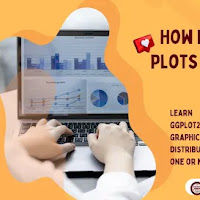Key Points
- Violin plots are a type of graphical display that shows the distribution of a continuous variable along one or more categorical variables.
- Violin plots are composed of a box plot and a kernel density plot. The box plot shows the median, the interquartile range, and the outliers of the data, while the kernel density plot shows the smoothed curve of the probability density function of the data.
- To create violin plots with ggplot2, you need to use the geom_violin() function, which adds a layer of violins to your plot. You can customize your violins with colors, themes, labels, scales, limits, and other options.
- You can combine your violins with other geoms, such as points, lines, or box plots, to create more complex and informative plots.
- Violin plots are useful for comparing the shape and spread of different groups and identifying any skewness or multimodality in the data.
Table of Functions
|
Function |
Description |
|
geom_violin() |
Adds a layer of
violins to the plot |
|
scale_fill_manual() |
Specifies custom colors for the fill aesthetic |
|
scale_color_manual() |
Specifies custom
colors for the color aesthetic |
|
theme_minimal() |
Applies a minimal theme to the plot |
|
labs() |
Adds labels to the
plot |
|
scale_y_log10() |
Applies a log scale to the y-axis |
|
geom_point() |
Adds a layer of
points to the plot |
|
geom_line() |
Adds a layer of lines to the plot |
|
geom_boxplot() |
Adds a layer of box
plots to the plot |
Violin plots are a type of graphical display that shows the distribution of a continuous variable along one or more categorical variables. They are similar to box plots, but instead of showing the quartiles and outliers, they offer the density of the data using a smoothed curve.
Violin plots can help compare the shape and spread of different groups and identify any skewness or multimodality in the data.
In this article, I will show you how I create violin plots with ggplot2, a popular package for data visualization in R. I will also show you how to customize your plots with different colors, themes, labels, and other options. By the end of this article, you can create beautiful and informative violin plots for your data analysis projects.
What is ggplot2?
ggplot2 is a package for data visualization in R that implements the grammar of graphics, a framework for creating graphics based on mapping data attributes to aesthetic properties. ggplot2 allows you to create a wide range of plots with a consistent and intuitive syntax and customize them with various layers, scales, themes, and other components.
To use ggplot2, install it from CRAN (the Comprehensive R Archive Network) and load it into your R session. You can do this by running the following commands in your R console:
install.packages("ggplot2")
library(ggplot2)What is a violin plot?
A violin plot is a type of plot that shows the distribution of a continuous variable along one or more categorical variables. It comprises two parts: a box plot and a kernel density plot.
The box plot shows the median, the interquartile range (IQR), and the outliers of the data, while the kernel density plot shows the smoothed curve of the probability density function (PDF) of the data.
A violin plot can be seen as a combination of a box plot and a histogram or a box plot and a density plot. It provides more information than a box plot alone, as it shows not only the summary statistics but also the shape and variability of the data.
A violin plot can help compare the distribution of different groups, as it shows the data's central tendency and dispersion. It can also help identify any skewness or multimodality in the data and any outliers or extreme values.
How do you create violin plots with ggplot2?
geom_violin(mapping = NULL, data = NULL, stat = "ydensity", position = "dodge", ...)The mapping argument specifies how to map your data variables to aesthetic properties, such as x, y, color, fill, etc.
The data argument specifies the data frame that contains your data variables. The stat argument specifies how to compute the statistics for your violins. The default value is "ydensity," meaning the violins are scaled vertically to have equal area.
The position argument specifies how to position your violins when multiple groups are on one axis. The default value is "dodge," meaning the violins are placed side by side. The ... argument allows you to pass additional arguments to customize your violins, such as trim, scale, width, etc.
For example, suppose you want to create a violin plot that shows the distribution of BMI across smoking status using the NHANES dataset. In that case, you can use the following code:(
(library(NHANES)
data(NHANES)
# Create a violin plot
ggplot(NHANES, aes(x = Smoke100, y = BMI)) +
geom_violin()As you can see, the plot shows three violins, one for each category of smoking status, along the x-axis. The y-axis shows the values of BMI. The violins are filled with gray color by default and have black outlines.
How do I customize violin plots with ggplot2?
You can customize your violin plots with ggplot2 by adding or modifying different components, such as:
Colors and fills: You can change the colors and fills of your violins by mapping them to a categorical variable or setting them to a constant value.
For example, suppose you want to fill your violins with different colors based on smoking status. In that case, you can use the fill aesthetic:
# Fill violins by smoking status ggplot(NHANES, aes(x = Smoke100, y = BMI, fill = Smoke100)) + geom_violin()
As you can see, the plot shows three violins with different colors based on smoking status. The colors are automatically assigned by ggplot2 from a default palette.
You can also specify your colors by using the scale_fill_manual() function and passing a vector of color names or codes:
# Specify custom colors
ggplot(NHANES, aes(x = Smoke100, y = BMI, fill = Smoke100)) +
geom_violin() +
scale_fill_manual(values = c("red", "blue", "green"))As you can see, the plot shows three violins with custom colors based on smoking status. You can also change the colors of the outlines of your violins by using the color aesthetic and the scale_color_manual() function.
Themes and labels
You can change the appearance and style of your plot by using different themes and labels. For example, if you want to use a minimal theme and add a title and axis labels to your plot, you can use the theme_minimal() function and the labs() function:
# Use a minimal theme and add labels
ggplot(NHANES, aes(x = Smoke100, y = BMI, fill = Smoke100)) +
geom_violin() +
theme_minimal() +
labs(title = "BMI by Smoking Status",
x = "Smoking Status",
y = "Body Mass Index (kg/m2)",
fill = "Smoking Status")Related Posts
Scales and limits
You can change the scales and limits of your axes by using different scale functions and limit arguments. For example, if you want to use a log scale for your y-axis and limit its range to between 10 and 50, you can use the scale_y_log10() function and the limits argument:
# Use a log scale and limit the y-axis ggplot(NHANES, aes(x = Smoke100, y = BMI, fill = Smoke100)) + geom_violin() + scale_y_log10(limits = c(10, 50))
As you can see, the plot has a log scale for the y-axis, which makes it easier to see the differences in BMI across smoking status. It also has a limited range for the y-axis, which removes any outliers or extreme values.
Other options
You can also modify other options for your violins by using additional arguments in the geom_violin() function. For example, suppose you want to trim your violins to remove any space at the ends, scale your violins horizontally to have equal width instead of equal area, adjust the width of your violins relative to the x-axis, and add box plots inside your violins to show the summary statistics.
In that case, you can use the trim, scale, width, and draw_quantiles arguments:
# Modify other options
ggplot(NHANES, aes(x = Smoke100, y = BMI, fill = Smoke100)) +
geom_violin(trim = TRUE,
scale = "width",
width = 0.8,
draw_quantiles = c(0.25, 0.5, 0.75))As you can see, the plot has trimmed violins that fit within the x-axis range. It also has scaled violins that have equal width instead of equal area. The width of the violins is adjusted to 0.8 of the x-axis range. The plot also has box plots inside the violins that show the data's median and interquartile range.
Pros and Cons
Some advantages of violin plots are:
- They provide more information than box plots alone, as they show not only the summary statistics but also the shape and variability of the data.
- They can help identify any skewness or multimodality in the data and any outliers or extreme values.
- They can display multiple distributions on one axis, facilitating comparison and contrast.
Some disadvantages of violin plots are:
- They can be harder to read and interpret than box plots, mainly if many groups or categories exist on one axis.
- They can be misleading if too few observations exist in each group or category, as they may show spurious patterns or features.
- They may not be familiar or intuitive to some audiences, who may prefer more conventional plots.
When and Why
You may want to use violin plots when:
- You have a continuous variable and one or more categorical variables you want to explore or compare.
- You are interested in the distribution of your data, not just the summary statistics.
- You want to visualize both your data's central tendency and dispersion.
- You want to detect any skewness or multimodality in your data.
- You want to highlight any outliers or extreme values in your data.
You may not want to use violin plots when:
- Too many groups or categories on one axis may confuse your plot.
- Too few observations in each group or category may make your plot unreliable or inaccurate.
- You have an audience that is not familiar or comfortable with violin plots and may prefer more conventional plots.
Conclusion
In this article, I have shown you how to create violin plots with ggplot2 in R. Violin plots are a type of graphical display that shows the distribution of a continuous variable along one or more categorical variables. They help compare the shape and spread of different groups and identify any skewness or multimodality in the data.To create violin plots with ggplot2, you need to use the geom_violin() function, which adds a layer of violins to your plot. You can customize your violins with colors, themes, labels, scales, limits, and other options. You can combine your violins with other geoms, such as points, lines, or box plots, to create more complex and informative plots.
I hope you have enjoyed this article and learned something new. If you have any questions or feedback, please comment below. If you need help with your data analysis projects, contact me at info@rstudiodatalab.com or hire me at Order Now.
Frequently Asked Questions (FAQs)
What is a violin plot?
A violin plot is a type of plot that shows the distribution of a continuous variable along one or more categorical variables. It comprises two parts: a box plot and a kernel density plot.
What is ggplot2?
ggplot2 is a package for data visualization in R that implements the grammar of graphics, a framework for creating graphics based on mapping data attributes to aesthetic properties.
How do you create violin plots with ggplot2?
To create violin plots with ggplot2, you need to use the geom_violin() function, which adds a layer of violins to your plot. You can customize your violins with colors, themes, labels, scales, limits, and other options.
How do we change the colors and fills of violins?
You can change the colors and fills of your violins by mapping them to a categorical variable or setting them to a constant value. You can also specify your colors using the scale_fill_manual() function and passing a vector of color names or codes.
How to change the themes and labels of the plot?
You can change the appearance and style of your plot by using different themes and labels. You can use the theme_minimal() function to use a minimal theme and the labs() process to add a title and axis labels to your plot.
How to change the scales and limits of the axes?
You can change the scales and limits of your axes by using different scale functions and limit arguments. You can use the scale_y_log10() function to use a log scale for your y-axis and the limits argument to limit its range.
How do we modify other options for violins?
You can change other options for your violins by using additional arguments in the geom_violin() function. You can use the trim, scale, width, and draw_quantiles arguments to trim, scale, adjust, and add box plots to your violins.
How to combine violins with other geoms?
You can combine your violins with other geoms, such as points, lines, or box plots, to create more complex and informative plots. You can use the geom_point(), geom_line(), or geom_boxplot() functions to add points, lines, or box plots to your plot.
What are some advantages of violin plots?
Some advantages of violin plots are that they provide more information than box plots alone, as they show not only the summary statistics but also the shape and variability of the data. They can also help identify any skewness or multimodality in the data and any outliers or extreme values.
What are some disadvantages of violin plots?
Some disadvantages of violin plots are that they can be harder to read and interpret than box plots, mainly if many groups or categories exist on one axis. They can also be misleading if fewer observations exist in each group or type, as they may show spurious patterns or features.