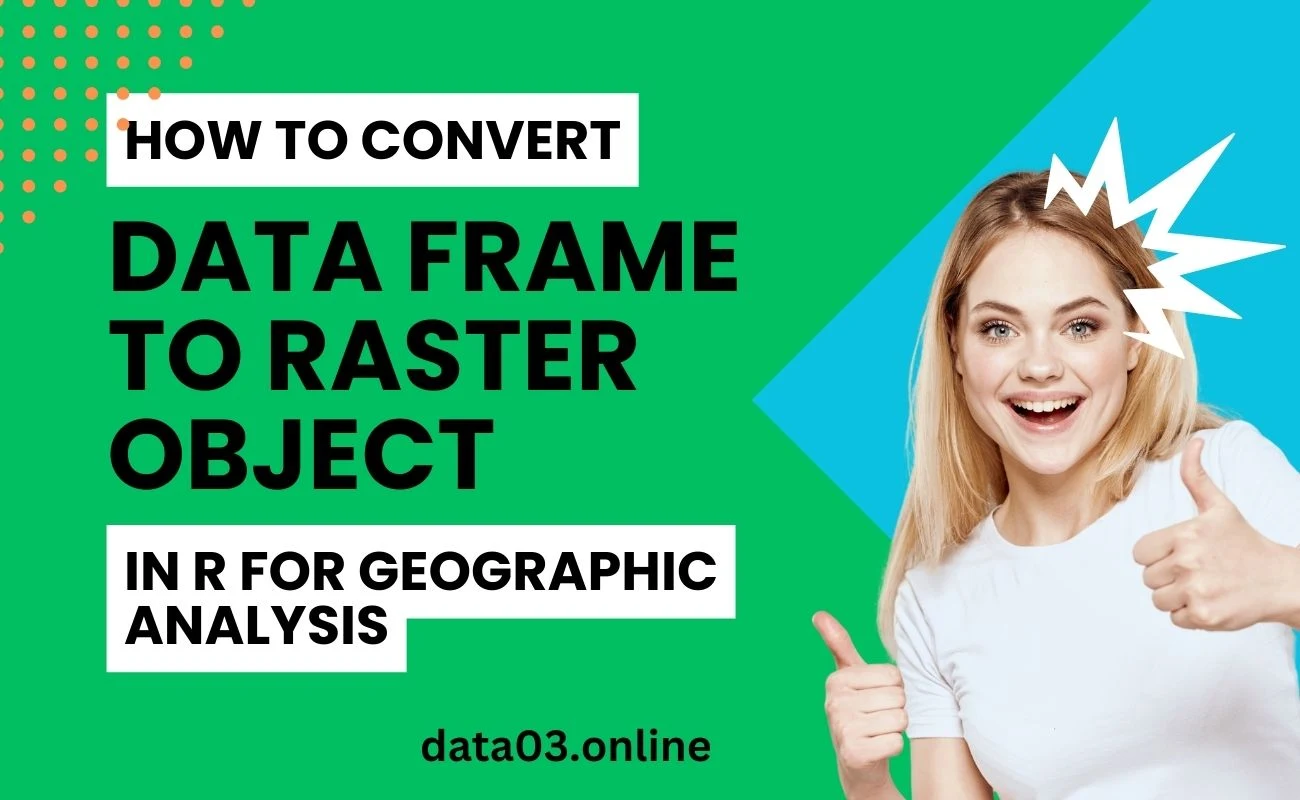Are you a data analyst who works with spatial data in R? Do you want to learn how to convert data frames to rasters in R and why it is useful and important for spatial data analysis and visualization? If yes, then this article is for you.
# Convert the dataframe to a raster by the trees variable
r_trees <- rasterize(df[,c("x", "y")], r, df$trees, fun = mean)Key takeaways
- Data frames and rasters are two common data structures in R for storing and manipulating data, but they have different properties and advantages.
- Converting data frames to rasters in R can enable spatial operations, such as interpolation, aggregation, or visualization, on the data.
- There are various functions and packages in R that can help with the conversion, such as raster, sp, or sf, but they have different requirements and outputs.
- Converting data frames to rasters in R can help solve problems, answer questions, or achieve goals in different domains, such as ecology, geology, epidemiology, etc.
- Converting data frames to rasters in R can also pose some challenges and limitations, such as data quality, data size, data complexity, etc., but they can be solved or avoided with some tips and tricks.
Table of Contents
Functions and Description
| Function | Package | Description |
|---|---|---|
| rasterize | raster | Converts a data frame of point or polygon data to a raster by assigning cell values based on a variable or a function |
| as.raster | raster | Converts a data frame of cell values to a raster by assigning coordinates and projection |
| rasterFromXYZ | raster | Converts a data frame of x, y, and z values to a raster by creating a regular grid and interpolating the z values |
| coordinates | sp | Converts a data frame to a spatial object by defining the spatial coordinates |
| projection | sp | Defines or modifies the projection of a spatial object |
| as | sp | Converts a spatial object from one class to another, such as from SpatialPointsDataFrame to SpatialPixelsDataFrame |
| st_as_sf | sf | Converts a data frame to a simple feature object by defining the geometry column |
| st_as_raster | sf | Converts a simple feature object to a raster by rasterizing the geometry and attributes |
What are data frames and rasters?
Data frames and rasters are two common data structures in R for storing and manipulating data. But what are they, and how are they different and similar?
Data frames
A data frame is a data structure in R that stores data in rows and columns. It is similar to a table or a spreadsheet. Dataframes can contain different types of data, such as numeric, character, logical, or factor. Dataframes are useful for storing and manipulating data in R.
Rasters
A raster is a data structure in R that stores data in a grid of cells. Each cell has a value that represents some attribute of the spatial location, such as elevation, temperature, or land use. Rasters are useful for storing and analyzing spatial data in R.
Comparison table between Dataframe and Raster
| Aspect | Data Frames | Rasters |
|---|---|---|
| Structure | Tabular (Rows and Columns) | Spatial (Grid of Cells) |
| Data Types | Various types (numeric, character, logical) | Numeric only (integer, double) |
| Size | Flexible (Any number of rows and columns) | Fixed (Depends on resolution and extent) |
| Manipulation | Easily manipulated with base R or tidyverse functions (subset, filter, select, etc.) | Requires specialized functions and packages (raster, sp, sf, etc.) |
| Creation & Assignment | Created using data.frame function |
Created using raster function |
| Attributes/Metadata | Can have attributes like column names, row names, factors, etc. | Can have attributes like cell names, labels, factors, etc. |
| Subsetting/Filtering | Can be subsetted or filtered using brackets or logical conditions | Can be subsetted or filtered using logical expressions |
| Visualization | Can be visualized using ggplot2 or other plotting functions/packages | Can be visualized using ggplot2 or other plotting functions/packages |
How to convert data frames to rasters in R using various functions and packages?
We can convert data frames to rasters in R using various functions and packages, such as raster, sp, and sf.
Using rasterize to convert point or polygon data to raster
One way to convert data frames to rasters in R is to use the rasterize function from the raster package. This function can convert a data frame of point or polygon data to a raster by assigning cell values based on a variable or a function, such as the mean, the sum, or the count.# Create a dataframe
df <- data.frame(
x = c(0.5, 1.5, 2.5, 3.5, 1.5, 2.5, 3.5, 0.5, 1.5, 2.5, 3.5, 0.5, 1.5, 2.5, 3.5),
y = c(0.5, 0.5, 0.5, 0.5, 1.5, 1.5, 1.5, 2.5, 2.5, 2.5, 2.5, 2.5, 2.5, 2.5, 2.5),
trees = c(10, 20, 30, 40, 50, 60, 70, 80, 90, 100, 110, 120, 130, 140, 150),
species = c("A", "B", "C", "D", "A", "B", "C", "D", "A", "B", "C", "D", "A", "B", "C")
)
# Print the dataframe
df
We can use the rasterize function to convert this data frame to a raster by assigning cell values based on the tree variable or the species variable. For example, we can create a raster that shows the mean number of trees per cell:
# Load the raster package
library(raster)
# Create a template raster
r <- raster(nrow = 3, ncol = 4, xmn = 0, xmx = 4, ymn = 0, ymx = 3, crs = "+proj=longlat +datum=WGS84")
# Convert the dataframe to a raster by the trees variable
r_trees <- rasterize(df[,c("x", "y")], r, df$trees, fun = mean)
# Print the raster
r_trees
plot(r_trees)
The advantage of using the rasterize function is that it can handle point or polygon data, and it can assign cell values based on any variable or function. The disadvantage of using the rasterize function is that it requires a template raster to define the resolution and extent of the output raster, and it can only work with data frames that have x and y columns.
Using rasterFromXYZ to convert x, y, and z data to raster
Another way to convert data frames to rasters in R is to use the rasterFromXYZ function from the raster package. This function can convert a data frame of x, y, and z values to a raster by creating a regular grid and interpolating the z values, such as using the nearest neighbor, the bilinear, or the bicubic method.
We can use the rasterFromXYZ function to convert this data frame to a raster by creating a regular grid and interpolating the z values. For example, we can create a raster that shows the precipitation of each cell and use the bilinear method to interpolate the z values:
# Create a dataframe
df <- data.frame(
x = c(0.1, 0.9, 1.1, 1.9, 2.1, 2.9, 3.1, 3.9, 0.5, 1.5, 2.5, 3.5),
y = c(0.1, 0.1, 0.9, 0.9, 1.1, 1.1, 1.9, 1.9, 2.5, 2.5, 2.5, 2.5),
z = c(100, 200, 300, 400, 500, 600, 700, 800, 900, 1000, 1100, 1200)
)
# Load the raster package
library(raster)
# Convert the dataframe to a raster by the z variable
r_precip <- rasterFromXYZ(df)
# Print the raster
plot(r_precip)
What are the challenges and limitations of converting data frames to rasters in R, and how to overcome them?
One challenge is that data frames and rasters have different data structures and properties, which means that they cannot be directly converted without losing or changing some information. For example, data frames can have any shape or size, while rasters have to be rectangular and cover a specific area. Data frames can also have multiple variables or attributes, while rasters can only have one value per cell.
Related Posts
One way to overcome this challenge is to use various functions and packages that can handle the conversion process, such as raster, sp, or sf. These functions and packages can help to define the spatial coordinates, the resolution, the extent, and the projection of the data frames and assign cell values based on a variable or a function. However, these functions and packages may have different requirements and options, which means that the user has to choose the most appropriate one for their data and purpose.
Another challenge is that converting data frames to rasters may introduce errors or uncertainties in the data, such as due to interpolation, aggregation, or projection. For example, interpolation is the process of estimating the values of a variable at unknown locations based on the values of the variable at known locations.
Interpolation can create continuous surfaces or maps from discrete points or polygons, but it can also introduce errors or biases, depending on the method and the data quality. Aggregation is the process of summarizing the values of a variable over a spatial area, such as by calculating the mean, the sum, or the count.
Aggregation can create summary statistics or indicators from point or polygon data, but it can also lose or change some information, such as the variability or the distribution. Projection is the process of transforming the coordinates of a spatial object from one coordinate system to another, such as from geographic to projected.
Projection can help to display or analyze the spatial object more conveniently or accurately, but it can also distort some properties, such as the shape, the area, or the distance.
One way to overcome this challenge is to be aware of the potential errors or uncertainties and to use appropriate methods and parameters to minimize them. For example, the user can choose the interpolation method that best fits their data and purpose, such as the nearest neighbor, the bilinear, or the bicubic method. The user can also choose the aggregation function that best represents their variable and question, such as the mean, the sum, or the count. The user can also choose the projection that best preserves the properties that are important for their analysis or visualization, such as the equal area, the conformal, or the equidistant projection.
Conclusion
Converting data frames to rasters in R is a useful skill for spatial data analysis and visualization. Data frames and rasters are different data structures that have different advantages and disadvantages. Data frames are easy to manipulate and analyze, but they cannot represent spatial information directly. Rasters are suitable for representing spatial information, but they require specialized functions and packages.
Various functions and packages can help to convert data frames to rasters in R, such as raster, sp, and sf. These functions and packages can handle different types of data frames, such as point, polygon, cell value, or x, y, and z data. They can also perform different operations, such as interpolation, aggregation, or projection, to assign cell values and spatial coordinates to the data frames.
Frequently Asked Question
How do we handle data frames that have shapes or sizes different from the output raster?
One possible way to handle data frames that have different shapes or sizes than the output raster is to use the rasterize function from the raster package. This function can convert a data frame of point or polygon data to a raster by assigning cell values based on a variable or a function, such as the mean, the sum, or the count. The rasterize function requires a template raster to define the resolution and extent of the output raster, and it can only work with data frames that have x and y columns.How do you choose the appropriate variable or function to assign cell values to the raster?
One possible way to choose the appropriate variable or function to assign cell values to the raster is to consider the type and purpose of the data. For example, suppose the data frame contains a continuous variable, such as temperature or precipitation. In that case, the user may want to use the mean, the median, or the max function to assign cell values. If the data frame contains a categorical variable, such as species or country, the user may want to use the modal, the first, or the last function to assign cell values. The user may also want to use a custom function to assign cell values based on their logic or criteria.How do we deal with data frames that have multiple variables or attributes while rasters can only have one value per cell?
One possible way to deal with data frames that have multiple variables or attributes, while rasters can only have one value per cell, is to create multiple rasters, one for each variable or attribute. For example, if the data frame contains the population and area of some countries, the user may want to create two rasters, one for the population and one for the area. The user can then use the stack or the brick function from the raster package to combine the multiple rasters into a single object, which can be easier to manipulate and analyze.How do you select the best function or package for converting data frames to rasters, depending on the type and structure of the data frames?
One possible way to select the best function or package for converting data frames to rasters, depending on the type and structure of the data frames, is to compare the advantages and disadvantages of the different functions and packages, such as raster, sp, or sf. For example, the raster package can handle point or polygon data, and it can assign cell values based on any variable or function.Still, it requires a template raster to define the resolution and extent of the output raster, and it can only work with data frames that have x and y columns. The sp package can handle any spatial object, and it can define or modify the projection of the spatial object. Still, it can only convert spatial objects to spatial objects, and it requires another function or package to convert spatial objects to rasters. The sf package can handle data frames that have any number of columns, and it can define the geometry column from any column that contains valid geometries.
Still, it can only convert data frames to simple feature objects, and it requires another function or package to convert simple feature objects to rasters.
How do we avoid or minimize errors or uncertainties due to interpolation, aggregation, or projection methods?
One possible way to avoid or minimize errors or uncertainties due to interpolation, aggregation, or projection methods is to be aware of the potential errors or uncertainties and to use appropriate methods and parameters to minimize them. For example, the user can choose the interpolation method that best fits their data and purpose, such as the nearest neighbor, the bilinear, or the bicubic method.The user can also choose the aggregation function that best represents their variable and question, such as the mean, the sum, or the count. The user can also choose the projection that best preserves the properties that are important for their analysis or visualization, such as the equal area, the conformal, or the equidistant projection.
How do we preserve or transfer the spatial information or features of the data frames, such as the coordinates, the resolution, the extent, and the projection?
One possible way to preserve or transfer the spatial information or features of the data frames, such as the coordinates, the resolution, the extent, and the projection, is to use the coordinates and projection functions from the sp package. These functions can define or modify the spatial coordinates and projection of a data frame or a spatial object, such as using the x and y columns, the xy matrix, the EPSG code, the proj4 string, or the CRS object.How do we manage the memory and computation resources when converting large or complex data frames to rasters?
One possible way to manage the memory and computation resources when converting large or complex data frames to rasters is to use the raster package, which can handle large or complex data frames efficiently and effectively. The raster package can create rasters in memory or on disk, depending on the size and complexity of the data frames. The raster package can also perform parallel processing, which can speed up the conversion process by using multiple cores or nodes.How do you visualize or analyze the raster data after converting from data frames?
One possible way to visualize or analyze the raster data after converting from data frames is to use the ggplot2 package, which can create beautiful and customizable plots from raster data. The ggplot2 package can use the geom_raster or geom_tile function to display the raster data as a grid of colored cells or the geom_contour or geom_sf function to display the raster data as contour lines or polygons. The ggplot2 package can also use the scale_fill or scale_color function to adjust the color scheme, the facet_wrap or facet_grid function to create multiple plots, or the theme or labs function to modify the appearance or labels of the plots.How do you validate or verify the accuracy or quality of the raster data after converting from data frames?
One possible way to validate or verify the accuracy or quality of the raster data after converting from data frames is to use the compareRaster or rasterVis functions from the raster package. The compareRaster function can compare two rasters and check if they have the same spatial characteristics, such as the resolution, the extent, and the projection. The rasterVis function can create interactive visualizations of the raster data, such as histograms, boxplots, level plots, or 3D plots, which can help to explore the distribution, variation, or correlation of the raster data.How do we handle missing or invalid values in the data frames or the raster?
One possible way to handle missing or invalid values in the data frames or the raster is to use the na.omit, na.fail, or na.action functions from the base R or the raster package. These functions can remove, replace, or ignore the missing or invalid values in the data frames or the raster, depending on the user’s preference or purpose. For example, the na.omit function can remove the rows or cells that contain missing or invalid values, and the na.fail function can stop the conversion process if there are any missing or invalid values, or the na.action function can apply a custom function to handle the missing or invalid values.Need a Customized solution for your data analysis projects? Are you interested in learning through Zoom? Hire me as your data analyst. I have five years of experience and a PhD. I can help you with data analysis projects and problems using R and other tools. To hire me, you can visit this link and fill out the order form. You can also contact me at info@rstudiodatalab.com for any questions or inquiries. I will be happy to work with you and provide you with high-quality data analysis services.